This sensor works with Command security system.
Command Smoke and Carbon Monoxide Detector
SiXCOMBOA

Overview
The ADT Combination Smoke/CO Detector is an easy-to-install, battery-operated safety device that has sensors to detect smoke and carbon monoxide. When smoke or dangerous levels of carbon monoxide gas are detected inside your house, this combination device helps protect you and your family from both hazards by sounding loud alarms, connecting to your ADT Command Security System, and providing communication to ADT monitoring center for emergency response notification.
Setup
If your Virtual Appointment has not been scheduled, please call (800) 493-7807. This product requires an ADT Virtual Agent to complete the connection of the sensor to your equipment. Your virtual agent will walk you through setting up your sensor.
Pre-Setup for Virtual Appointment
- Verify that you have everything you need to mount your smoke and carbon monoxide detector:
- Smoke/Carbon Monoxide detector (included)
- Batteries (included)
- Note: Do not remove the battery tab until you are told to do so by your ADT Virtual Agent.
- Base plate (included)
- Two screws and anchors (included)
- Drill with drill bits for pilot holes (not included)
- Phillips head screwdriver (not included)
- Your Virtual Agent will walk you through where to place your sensor. Here are some things to consider:
- Complete construction or any other dust-producing activity prior to installing this detector.
- Mount in a place where the alarm can be heard easily.
- Do not place the detector next to a window, door, or where it could be affected by drafts.
- Place the detector at least 5 to 15 feet away from cooking and/or fuel-burning appliances.
- Make sure nothing is covering or obstructing the detector and it is not in an enclosed space.
Congratulations! You are ready for the next step. Our Virtual Agent will contact you at your appointment time to complete the installation. We will connect your sensor to your ADT Command System so that it can be monitored. The virtual agent will verify the following:
✔ All test signals have been received.
✔ Your new sensor is labeled correctly on your touchscreen and in your Control app.
✔ If desired, notification settings are enabled, and notifications are being received on your device.
✔ Teach you how to best use your new sensor.
Setting up your Sensor
Your Virtual Agent will work with you to determine the best placement for your device. Once you have determined this, follow the steps below to begin mounting your Smoke/Carbon Monoxide Detector.
Connect to the System
- Your Virtual Agent will advise you to remove the battery tab from the device.
- Twist the device counterclockwise to remove it from the mounting plate.
- Pull the tab to activate both batteries.
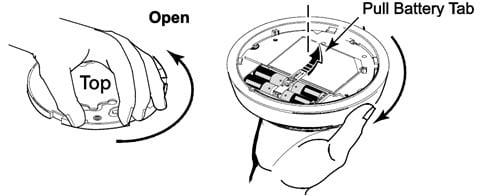
- The agent will then connect your device to the system. The LED light will flash rapidly while it is connecting to the system.
- The LED will flash green for 3 seconds when successfully connected.
Mounting the Detector

- Remove the detector from the base plate with a counterclockwise motion.

- Hold the base plate up to the ceiling or wall, mark the screw placement, and drill pilot holes.
- Attach the base plate using the two supplied anchors and screws.
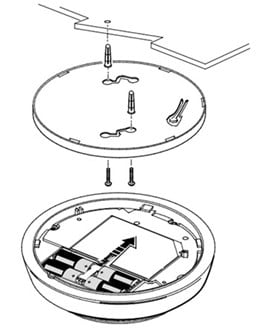
- Fit the device onto the base plate, then turn it in a clockwise direction to fix it in place. Make sure it is securely attached.

- Your ADT Virtual Agent will now test the system and confirm all signals have been received by the ADT Central Station.
Features and Usage
Your Combination Smoke/Carbon CO Detector helps keep your family, pets, and home safe.
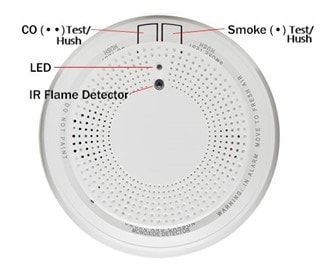
Features
Multi-Criteria Sensing uses four sensing elements to react faster while minimizing false alarms:
- Photoelectric smoke sensor detects airborne smoke particles.
- Carbon Monoxide (CO) sensor detects smoldering fires.
- Infrared (IR) sensor measures ambient light and flame signatures, such as flame flicker.
- Heat detection monitors for dangerous rise in temperature.
One Go/All Go:
When one detector is triggered and goes off, all the other detectors on the system will also begin sounding, helping to ensure everyone in your house is alerted.
End-of-Life reporting
When the CO sensor has passed end-of-life, a trouble signal is sent to ADT, which indicates the detector needs replacing.
Language Selection
Voice Announcements can be programmed in either English or Spanish.
Usage
Alarm
If a smoke or heat alarm occurs at a device, this device will sound one pulse per second, rest on the fourth, then repeat.

If a carbon monoxide alarm occurs at a device, this device will sound four rapid pulses, five second rest, then repeat. Leave the house immediately.

Hush Feature/Alarm Silence
If required, the audible alarm for smoke and CO conditions can be silenced for 5 minutes by pushing the Test/Hush button (see image above). In addition, low battery chirping can be silenced for 12 hours when the Test/Hush button is pressed.
- During a Smoke alarm, if an alarm condition still exists after the 5-minute hush period, the alarm will sound. The hush feature will not operate at levels above 4%/ft. smoke concentration.
- During a CO alarm, if carbon monoxide is still present after the 5-minute hush period, the alarm will sound. The hush feature will not operate at levels above 350 ppm (parts per million) carbon monoxide. If the CO detector goes off, leave the house immediately.
Language Selection
- Press and hold both the Smoke and CO Test switches simultaneously for 5 seconds until the Welcome message is announced, then release (see image above). The green light flashes rapidly.
- Press the Test button corresponding to the desired language:
- English: Press the Smoke (•) test button.
- Spanish: Press the CO (••) test button.
LED Indicators
TheCombination Smoke/CO Detector has a multi-color top LED:
- Green = Normal - blinks green every 10 seconds.
- Amber = Blinks amber every 10 seconds. Indicates a maintenance condition. Contact ADT for assistance.
- Red = Represents an alarm condition (either smoke, CO, or heat).
Cleaning
It is recommended that you clean your detector periodically. Gently clean the outside casing with a cloth, or a vacuum can be used to remove any dust or debris. Ensure that the holes on the front of the detector are not blocked with dirt and dust.
Troubleshooting
Low Battery
A low-battery message for the detector can appear on the touchscreen or touchpad, and in the Control app.
- If you have recently changed the battery, verify that it was installed correctly. Refer to the Battery Replacement instructions below.
- If it has not been changed recently, it’s time to change the battery in the sensor. You will need four CR123A batteries. To obtain new batteries, you can do one of the following:
- Log on to MyADT.com and select Orders to place an order or order batteries through chat with an agent.
- Call (800) ADT-ASAP to order batteries.
- Purchase batteries from an online or local retailer.
- Follow the Battery Replacement instructions below. Once the batteries have been replaced, the error message will no longer appear.If you have recently changed the batteries, verify that it was installed correctly. Refer to the Battery Replacement instructions below.
Battery Replacement
Four 3V CR123A
To replace the batteries:
- Log into MyADT.com and place your system on Test. To have an agent place the system on test for you, go to ADT.com and click Live Chat or contact (800) ADT-ASAP
- Remove detector from base plate by rotating clockwise. .
- Your panel will show a tamper signal and beep; this is normal.
- Remove the old batteries.
- Wait 10 seconds.
- Insert four new batteries
Note: To avoid a low battery indication when installing new batteries, all four batteries must be installed within 15 seconds of installing the first one. Any low-battery condition that may have occurred should clear when detector is reattached to the base plate.

- Reattach detector to base plate by rotating counterclockwise.
- After re-mounting the device, go to the panel. Then, tap the icon in lower right corner and enter your code (this process is done twice). This will clear the tamper message.
- Remove your system from Test.
NOTE: Constant exposure to high or low temperatures or high humidity may reduce battery life.
BATTERY CAUTION: Risk of fire, explosion and burns. Do not recharge, disassemble, heat above 212° F (100° C) or incinerate. Dispose of used batteries properly. Keep away from children.
End of Life of CO Sensor
- This detector is manufactured with a long-life electrochemical carbon monoxide sensor. Over time the sensor will lose sensitivity and will need to be replaced.
- When the CO sensor has passed end-of-life, a trouble signal will be sent to the Command panel. This indicates that the CO sensor inside the detector must be replaced. If unresolved for 30 days, the detector will chirp every 45 seconds.
- Once the detector has reached end-of-life, contact ADT for assistance. Log on to MyADT.com to chat with an agent, or call (800) ADT-ASAP.
An ADT technician who will assist you during your call. The Virtual Agent will verify the following:
✔ All test signals have been received.
✔ Your new sensor is labeled correctly on your touchscreen and in your Control app.
✔ If desired, notification settings are enabled, and notifications are being received on your device.
✔ Teach you how to best use your new sensor.


