TOP 25 Customer FAQs
Each system is different. This means that the non-emergency signal may mean something different depending on the system. Refer to your security system user’s manual to assist you. If you're unsure which system you have, log into MyADT.com and look at the System Information section on your Overview page.
If you are having issues with your WiFi security camera being offline, it could be due to two possible reasons: Either the power was lost or the WiFi signal has failed.
The process of repairing a system's wireless connection varies. Refer to your security system user’s manual to assist you with this task.
To ensure your system is sending signals to ADT, we recommend testing it every 30 days. It’s easy to test your system, simply log into MyADT.com, select the My Alarm tab, select Systems Management from the left hand menu, and then click on Test System. You can also call 800-ADT-ASAP to put your system into Test Mode.
The process of testing zones varies from system to system. Refer to your security system user’s manual for specific instructions.
The Alarm Panel requires (1) 12 volt, 4, 5, 7 or 8 Amp Hours Sealed Lead Acid battery. The size of the battery depends upon your specific panel and the types of equipment you have installed on your system. Make sure you purchase the same size battery as the one you are about to replace. To ensure you purchase the correct battery, please see the below section ‘How do I order a replacement battery?’
Before you replace the battery, put your system into test mode to prevent false alarms.
Log into MyADT.com and select “My Alarm” from the dashboard.
Once you click “My Alarm”, a menu will appear. From the menu, select “System Management”.
Select “place system on test.” (Note: You can also call 800-ADT-ASAP to put your system into test mode.)
Open your system’s panel. (If you need a key to open your panel; the key is often left on top of the panel.) After opening the panel, disconnect the wires on your battery by gently tugging on them.
Replace the battery by connecting the RED wire to the RED tab on the battery and the BLACK wire to the BLACK tab.
Once the battery is connected, close the door to the panel.
Note: The low battery indicator may be displayed for up to 48 hours while the battery charges. The indicator should clear the message on its own once the batteries are recharged.
Remember to remove the system from “test mode.”
Go to MyADT.com and click on “My Alarm."
From the System Management option, select “Stop Test“ to remove the system from test mode and restore operations.
A door and window contact requires (1) CR123 3 volt battery (in some systems, the door and window contact will be a very slim device and will contain a single, CR2032 battery). This battery can often be purchased at your local hardware, mass retailer or battery store.
Before you replace the battery, put your system into test mode to prevent false alarms.
Log into MyADT.com and select My Alarm from the dashboard.
Once you click My Alarm, a menu will appear.
From the menu, select System Management.
Select Place System On Test. (Note: You can also call 800-ADT-ASAP to put your system into test mode.) To change the battery, use a flathead screwdriver to push in the tab on the end of the contact. An arrow on the front of the contact points to where the tab is located. Replace the battery, observing the proper polarity. Then, replace the front cover by snapping it into place.
The security system may need to be reset by entering your code into your system and hitting off twice.
Remember to remove the system from Test Mode.
Go to MyADT.com and click on My Alarm from the System Management option, select Stop Test to remove the system from test mode and restore operations.
If a protected door or window with a sensor is open, you will not be able to arm the system until the door or window is closed or the zone is bypassed. If your door or window sensor is causing false alarms, the door or window may not be securely closed or the sensor may be damaged. Swelling or contracting of the door or window due to changing weather may also result in false alarms.
If you are having problems with your door or window sensors you may try troubleshooting the problem from our Sensor Troubleshooting page to determine if a service visit is necessary.
To find out if you can move a sensor for the system installed in your location, refer to your security system user’s manual.
No, the keypad is wired into the security panel bus. An ADT technician can only move the keypad. He/she will ensure the keypad is wired correctly and working properly in its new location.
Each individual system has its own alarm setting sequence. You can learn to set an alarm of the installed system in your home by referring to your security system user’s manual.
Refer to your online security system user’s manual for help changing your security code.
Each system is different. You can find out how to adjust the volume of the system by referring to your security system user’s manual.
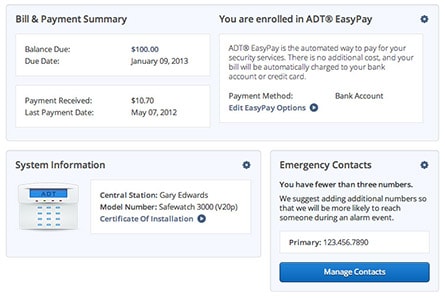
In the meantime, review our helpful Moving Check List to stay on top of all your security requirements.
Now that you already have the system installed in your home, all you need to do is call ADT. Most times, if the system is in working order, we may be able to get it reactivated when you Contact Us directly by phone (Add Contact Page link to “Contact Us”) If the system is not working properly, a security professional will test the system during the phone call and help resolve any technical issues.
To get reactivated now, visit the ADT official Safe Move website.
The easiest way to upgrade to ADT Pulse is to call 800.266.2537 and speak with a helpful ADT representative.







